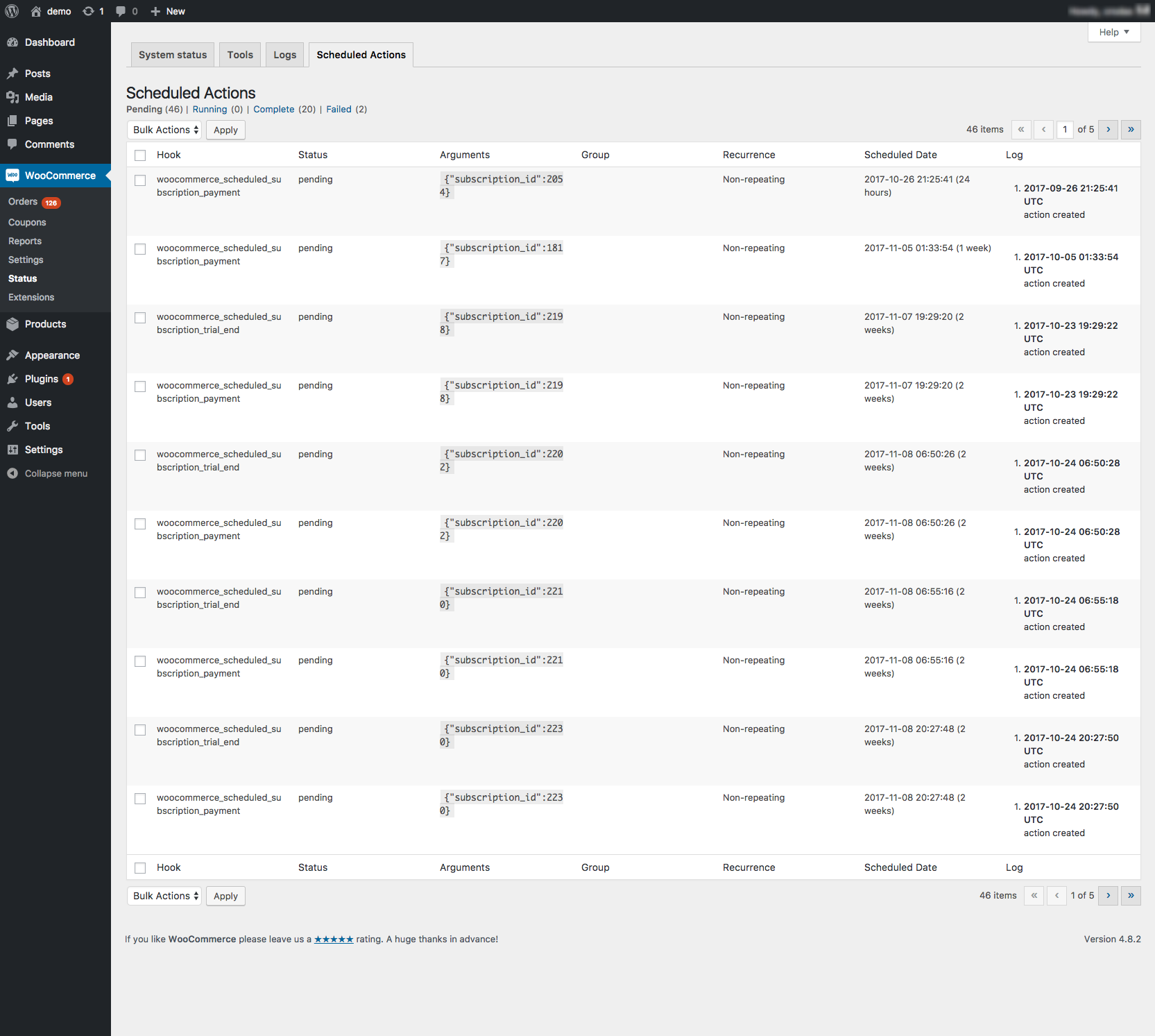Scheduled Actions Administration Screen
Action Scheduler has a built in administration screen for monitoring, debugging and manually triggering scheduled actions.
The administration interface is accessible through both:
- Tools > Scheduled Actions
- WooCommerce > Status > Scheduled Actions, when WooCommerce is installed.
Among other tasks, from the admin screen you can:
- run a pending action
- view the scheduled actions with a specific status, like the all actions which have failed or are in-progress (https://cldup.com/NNTwE88Xl8.png).
- view the log entries for a specific action to find out why it failed.
- sort scheduled actions by hook name, scheduled date, claim ID or group name.
Still have questions? Check out the FAQ.